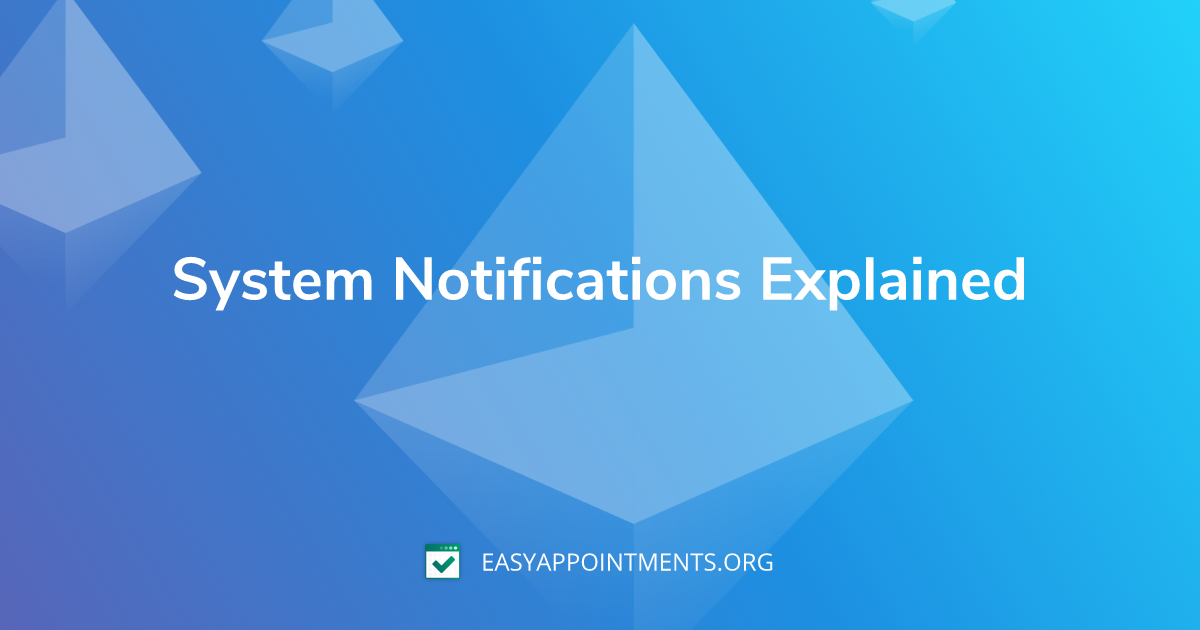Notifications are one of the most important piece of functionality of any modern software. As workflows are becoming more and more efficient, getting people together and letting them know about activities related to their bookings is no exception to that and Easy!Appointments supports all the basic types of notifications for all supported user roles.
Appointment Confirmation
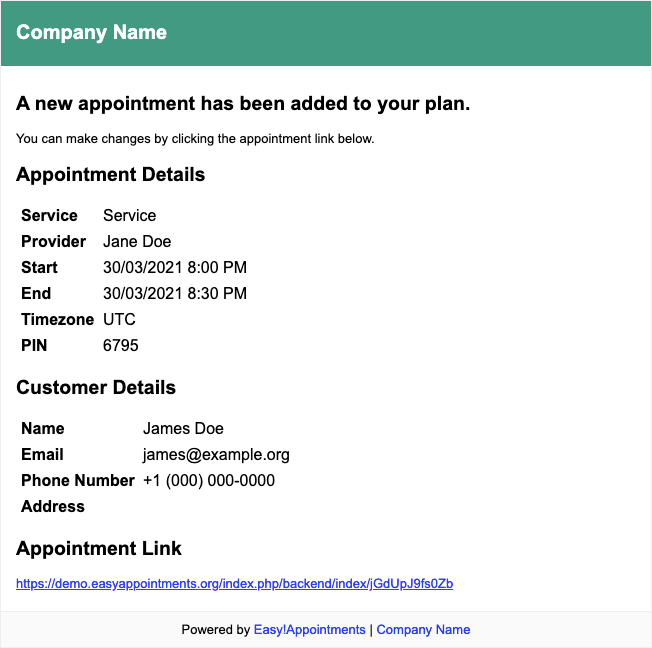
Starting with the appointment creation and the information a customer gets by email, we need to mention that currently customers do not have any means of logging into the system. This is of course by design so and as Easy!Appointments aims to provide the easiest, less time consuming way for end clients to make their appointments after following a couple of simple steps.
Customers will be receiving an email notification that contains the confirmation of the appointment creation, along with a unique appointment link that can be used for modifying or cancelling the appointment.
Of course backend users will be notified of any changes too with the first and mostly important notification the provider user will be receiving so that they are aware of changes made to their plans.
Secretary users will be notified with the same email but only for their assigned providers (secretaries are users that can manage the calendar of one or multiple providers but do not accept bookings themselves). Administrator users will be notified with the same email for all providers in the system so that they become aware of all the changes made to the system and take the required actions wherever needed.
Although backend users do have access to the backend calendar and can directly make changes to all their appointments, this type of notification includes a unique link towards the backend calendar that will pop up the appointment modal and allow them to make changes to that particular appointment.
Appointment Removal
In unison with the appointment confirmation email notification, any appointment removal action will trigger notifications towards the same recipients (customer, provider, secretaries, admins).
Whenever a user tries to remove an appointment, they will be prompted with a modal that will ask them for the cancelation reason. This prompt is required for customers but optional for backend users and its contents are being appended to the removal notification email so that each participant becomes aware of them.
Notification Settings
By default and right after a fresh new Easy!Appointments installation, the app will send email notifications to all the enrolled users. This behavior can be adjusted so that some users will not receive such notifications any more.
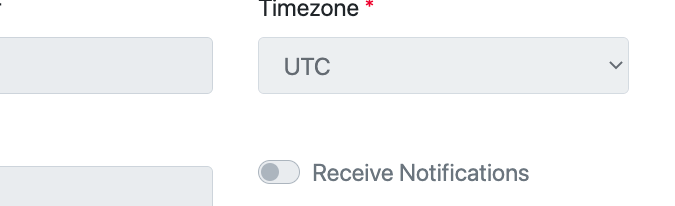
Backend users for example all have a notification switch control in their settings that can be used to toggle the notifications feature just for their account. Admins are also able to change this on behalf or other users.
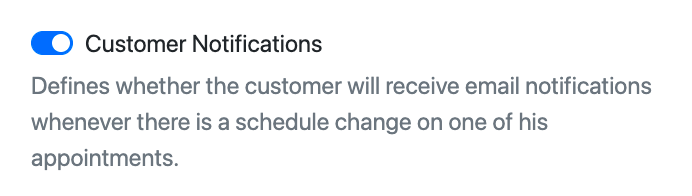
More interestingly customer users cannot change this configuration on their own but admins can do it by using the global setting control located in the backend settings page. With this switch control admins are able to toggle notifications for all customers booking at once, something that might come in handy for installations that are only internally used and do not expose the booking page to the public.
Going Premium
Did you read this article, but you’re still not sure on how to proceed?
Reach out to info@easyappointments.org and have an expert take care of everything for you in zero time.
Get your free quote and get started now!