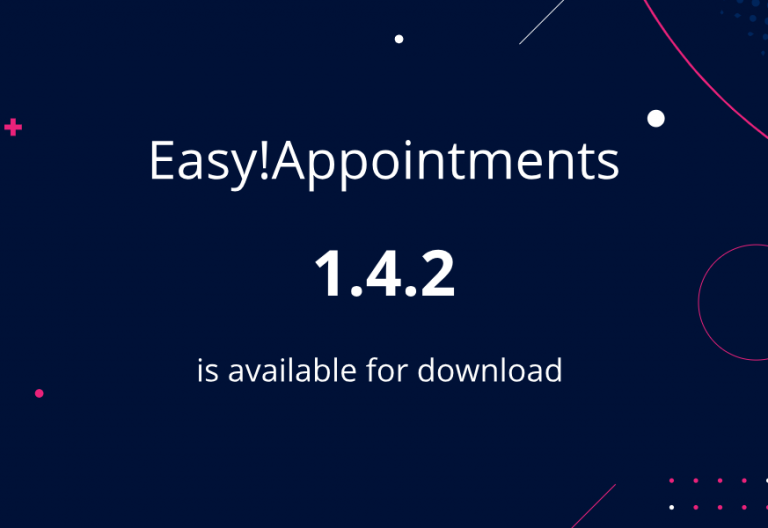Upgraded Demo
Following the highly anticipated 1.5 release on previous week, the Easy!Appointments demo upgraded to v1.5. This is the greatest Easy!Appointments release so far and features tons of exciting additions and improvements. As a result, you can now check the latest greatest features before performing your own installation or even use it as a reference while trying different configurations.

Importantly, bear in mind that this is a public installation that is accessible by other users and hence some of the core features have been disabled. Finally, it is also not advised to enter sensitive information that might be exposed to the public.
Additionally, the upgraded demo v1.5 will reset everyday back to the original state in order to clean up all the test data and allow guest users to perform new tests.
What’s New in This Release?
Easy!Appointments 1.5 was in the making for quite some time and that for a good reason: to set the foundation of a new era of scheduling. Above all, here are some of the main points that this released introduced:
- Updated PHP 8.3 support & compatibility improvements
- Bi-direction synchronization with any CalDAV server
- Full-featured Single-Sign-On (SSO) with LDAP
- Powerful theming system and appearance settings
- Complete webhook support for advanced automation
- Improved Open Graph integration for social sharing
- Matomo open source analytics support for booking process
- Appointment statuses and color coding in the calendar
- Provider & service visibility for the public pages
- Blocked periods management for the entire app
- Temporary “away” message options for the booking page
- New custom toggable custom fields for customers
- Toggle-able customer field settings for more control
- Better UI localization settings and handling
- New working plan exception options
- Enhanced email SMTP support for messaging
- Improved code structure for efficient development
- Security and vendor related updates
You can download the pre-built Zip archive from our website or use the official Docker image on Docker Hub. Make sure to check our documentation section for more information on how to get started with the app.
Going Premium
Did you read this article, but you’re still not sure on how to proceed?
Reach out to info@easyappointments.org and have an expert take care of everything for you in zero time.
Get your free quote and get started now!