Welcome to one of the hottest topics in modern world business: the statistical analysis of the client user base. In this instalment we will talk about how to enable the Google Analytics integration (GA4) Easy!Appointments and how to find your user base information in the Google Analytics dashboard. Not long ago, we released the latest and greatest Easy!Appointments release to date, that also includes the Google Analytics functionality.
What Is Google Analytics?
In brief, Google Analytics is a web analytics service that tracks and reports website traffic. It’s a powerful tool that provides insights into how users interact with websites, helping businesses and individuals make data-driven decisions to optimize their online presence. Here are some key features and functionalities of Google Analytics:
- Data Collection and Reporting:
- Tracks user activity on websites, including page views, session duration, bounce rate, and more.
- Provides detailed reports on traffic sources, user demographics, and user behavior.
- Audience Insights:
- Offers information about the users visiting the site, such as their geographic location, device used (mobile, desktop, tablet), and browser.
- Behavior Analysis:
- Shows how users navigate through the website, including the most visited pages, user flow, and interaction with site elements.
- Conversion Tracking:
- Tracks conversions and sales, allowing businesses to measure the effectiveness of their marketing campaigns and website performance in achieving business goals.
- Custom Reports and Dashboards:
- Allows users to create custom reports and dashboards tailored to specific needs and metrics.
- Integration with Other Google Services:
- Integrates seamlessly with other Google services like Google Ads, Google Search Console, and Google Tag Manager, providing a comprehensive view of online marketing efforts.
- Real-Time Data:
- Provides real-time data about what is happening on the website at any given moment.
- Event Tracking:
- Tracks specific user interactions on the website, such as clicks on buttons, downloads, video plays, and form submissions.
- Segmentation:
- Allows users to segment data to analyze specific subsets of traffic, such as new vs. returning visitors or users from a particular region.
- Enhanced Ecommerce:
- Provides advanced ecommerce tracking capabilities, including product performance, shopping behavior, and sales performance metrics.
- Goals and Funnels:
- Enables the setting of goals to track specific user actions (e.g., signing up for a newsletter) and visualize the conversion funnel to see where users drop off.
How to Enable Google Analytics in Easy!Appointments?
Thankfully, Easy!Appointments offers a very straightforward way for you to add your GA4 tracking code, without having to change any HTML or hack into the code. In fact, Google Analytics is one of the various integrations available for Easy!Appointments and you will find it under Settings > Integrations > Google Analytics, from the back-end section.
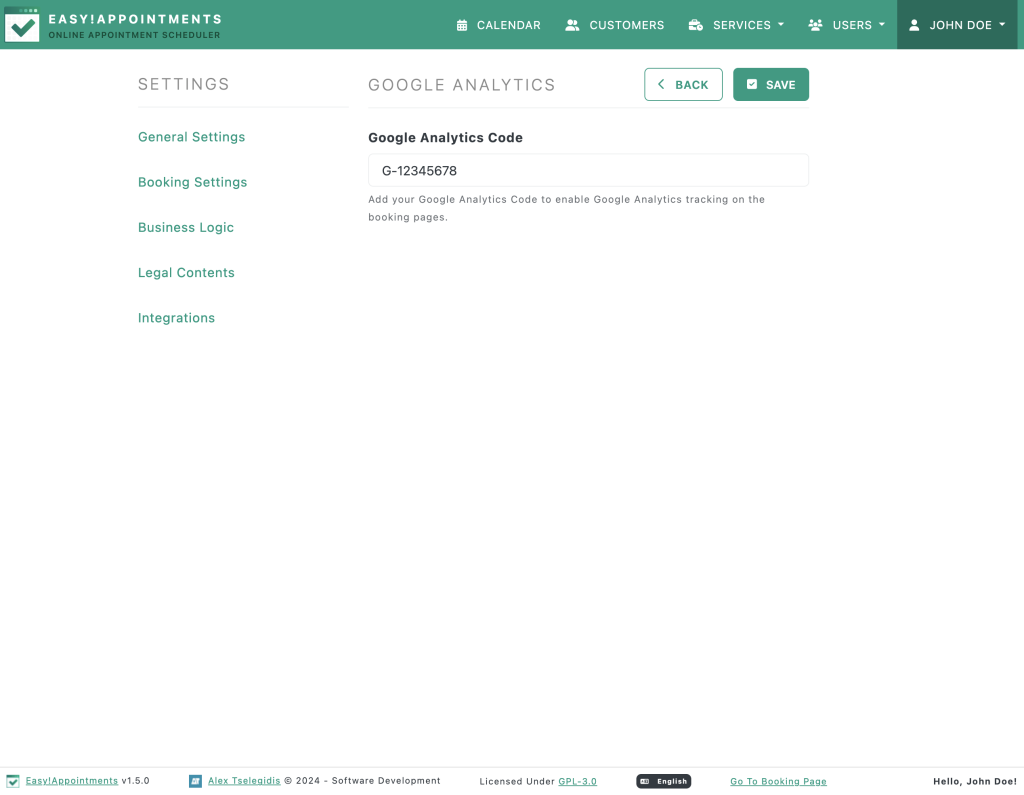
In this settings page you will be able to enter and save your tracking number and that will be automatically applied to all public pages of Easy!Appointments, allowing you to detect all the traffic your booking page has. Moreover, with the use of the Google Tag Manager you will be able to track how far users go with bookings, as in how many started the booking process in exchange of how many ended up actually booking an appointment.
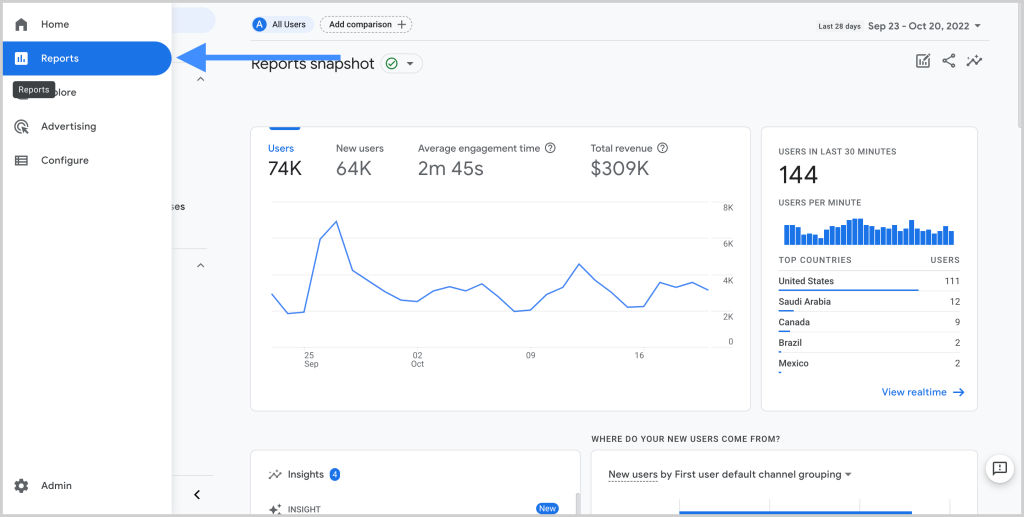
Summing up, hopefully this blog post has helped you get started with the Google Analytics in Easy!Appointments and allow you to get an overview of how many people are accessing your booking pages. Subscribe to our newsletter for more articles and guidelines like this one.
Going Premium
Did you read this article, but you’re still not sure on how to proceed?
Reach out to info@easyappointments.org and have an expert take care of everything for you in zero time.
Get your free quote and get started now!



