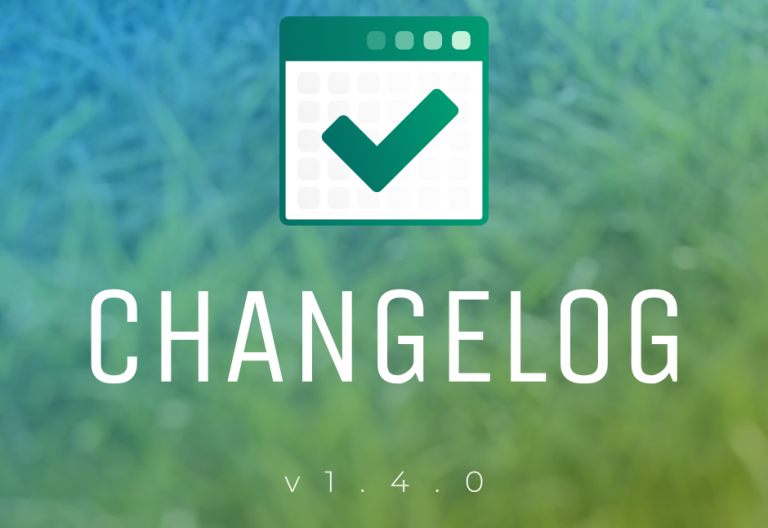Learn how to install Easy!Appointments locally on your Mac OS X environment with this wonderful tutorial made by Angel Plaza.
Although the installation of Easy!Appointments is a very trivial task for web developers, beginners and non technical users will have hard times setting this up as every web application requires an HTTP server and database service installed.
Having a local testing & evaluation environment is really important in order to be able to perform tasks that will not affect production data.
Developers can also customize their builds and add new functionality before going live.
MAMP installs a local server environment in a matter of seconds on your computer. It comes free of charge, and is easily installed.