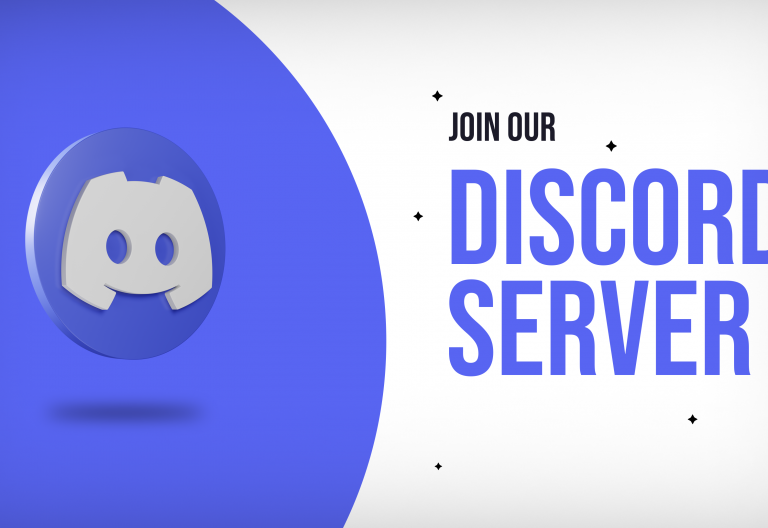Easy!Appointments supports various user roles that have different privileges and capabilities within the application. This feature aims to make the system more flexible and easier to readjust to your business needs. You can setup the users you need and do not have to worry about someone seeing sensitive information or messing with system settings. Namely the user roles that are currently supported are the following:
- Customer
- Administrator
- Provider
- Secretary
Bellow there is a brief description of each user role.
Customer
As it’s easy to guess, customer users can just book appointments and make changes to them if necessary. They have no access to the backend section and they are not required to have login credentials because the booking procedure does not include a sign up step. This is because there is no reason for customers to create another unnecessary account just for booking one appointment. They can, of course edit or even cancel their appointments through a unique appointment link sent to them through email.
Administrator
Admin users are the only ones that have access to every section of the system. They can manage other user types, adjust system settings and manage the appointment information of providers and customers. The system must always have at least one administrator user and that’s why one cannot delete all the administrator records through backend. The first administrator user is created upon the installation of Easy!Appointments.
Provider
Provider users (or better Service Providers) are the users that provide one or more services and the ones that customers book appointments with. They have access to the backend section but only in records that concern them directly. That means that they cannot manage backend users or change the system settings. Furthermore they can only view their personal calendar and make changes to it.
Secretary
This kind of users can manage several providers’ schedules and organize their appointments. The administrator can assign the providers that can be managed by a secretary upon the creation of the user. Secretary users might come in handy when there are employees that actually manage the appointments of service providers but they are not required to have administrative privileges.
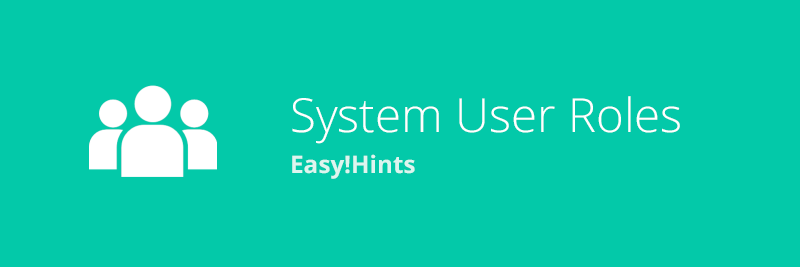
Easy!AppointmentsHintsUser Roles