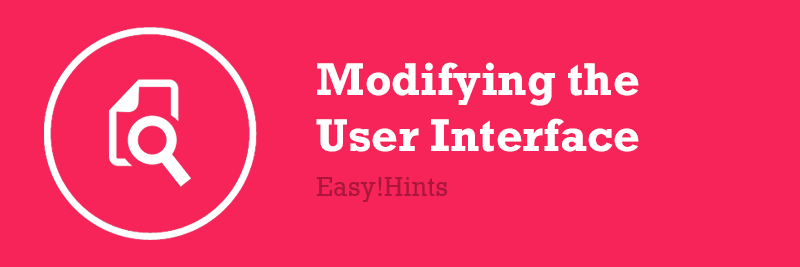This article provides hints on application view editing. It is development-oriented but will be very helpful to people that want to modify the user interface in order to suit their needs.
By the term “view” one mean the part of MVC applications that handles the application display screens. It is very often that one might need to alter the initial design or add/extract fields from a form etc. View files of Easy!Appointments reside in the “/application/views” directory and they are plain PHP files that contain HTML markup. When a particular page is requested from the client the responsible controller method is executed and the necessary view file is selected with a bunch of PHP variables so that frontend pages gain access to information they need. If the requested page needs database information then Model classes are also used for fetching those data.
Being said developers that need to modify view files need to have a clear understanding of how MVC (Model-View-Controller) applications work. More specifically, Easy!Appointments uses the CodeIgniter framework and so the code applies to the framework’s codebase.
Finally developers must take into concern that a big part of the project is implemented in JavaScript so that frontend pages are user-friendlier. By editing existing JavaScript files or placing new ones it is quite easy to introduce new functionality to frontend pages.