As technology advances, so do the available tools and workflows within the software development landscape. Earlier this year we demonstrated how Easy!Appointments introduced new ways of CLI interaction, so that automated scripts and integrations become possible. Alternatively WordPress users can use the Easy!Appointments plugin to automatically install the application and connect it to their website.
Nowadays there’s a plethora of available environments that can host Easy!Appointments and all provide great options for the installation maintainers so that new installations can be settled within a few clicks.
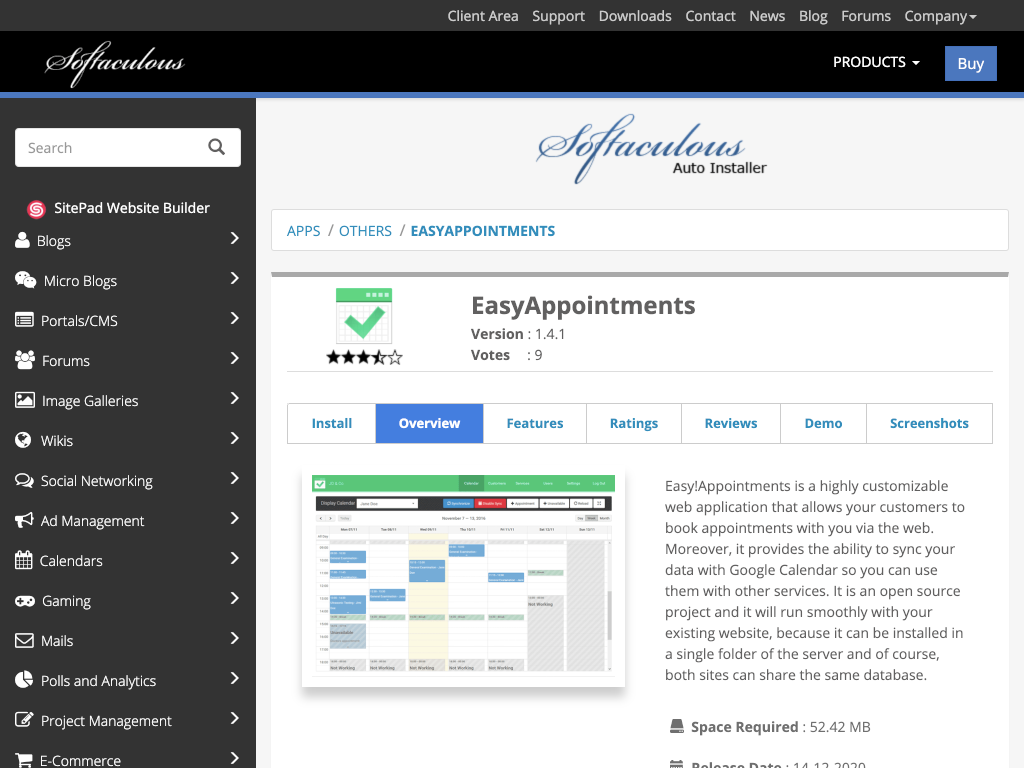
One of the most important tools are the automated application installers that are available in all major environments. These installers are basically scripts that will perform the installation of an app on your server automatically, so that the only thing you need to do is to provide some values such as the installation name, admin account credentials etc.
Two of the most popular installers Softaculous and Cloudron, already provide support for Easy!Appointments and can easily be used whenever you want to make to perform a fresh new installation on your server.
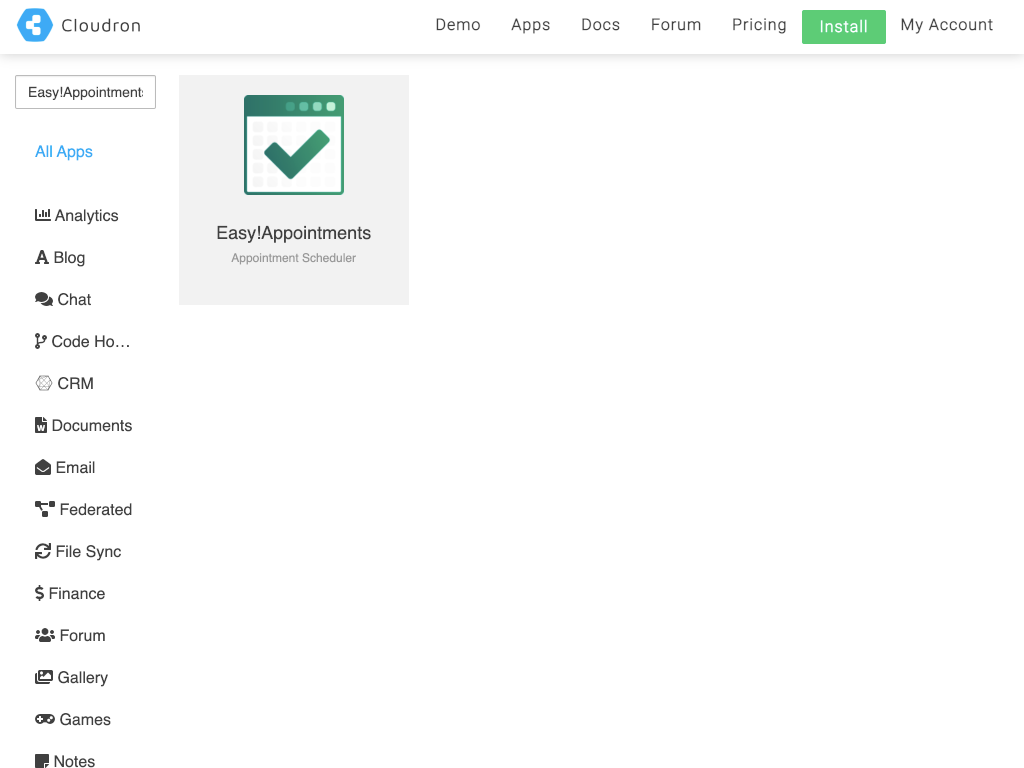
Typically they can be accessed from your administrative panel (cPanel, Plesk etc) and will provide a list of the available applications for you to install on your server. Follow the steps and provide the required information (database name, credentials etc) and the installers will take care of the rest, making sure that everything is correctly configured on your server.
Going Premium
Did you read this article, but you’re still not sure on how to proceed?
Reach out to info@easyappointments.org and have an expert take care of everything for you in zero time.
Get your free quote and get started now!


