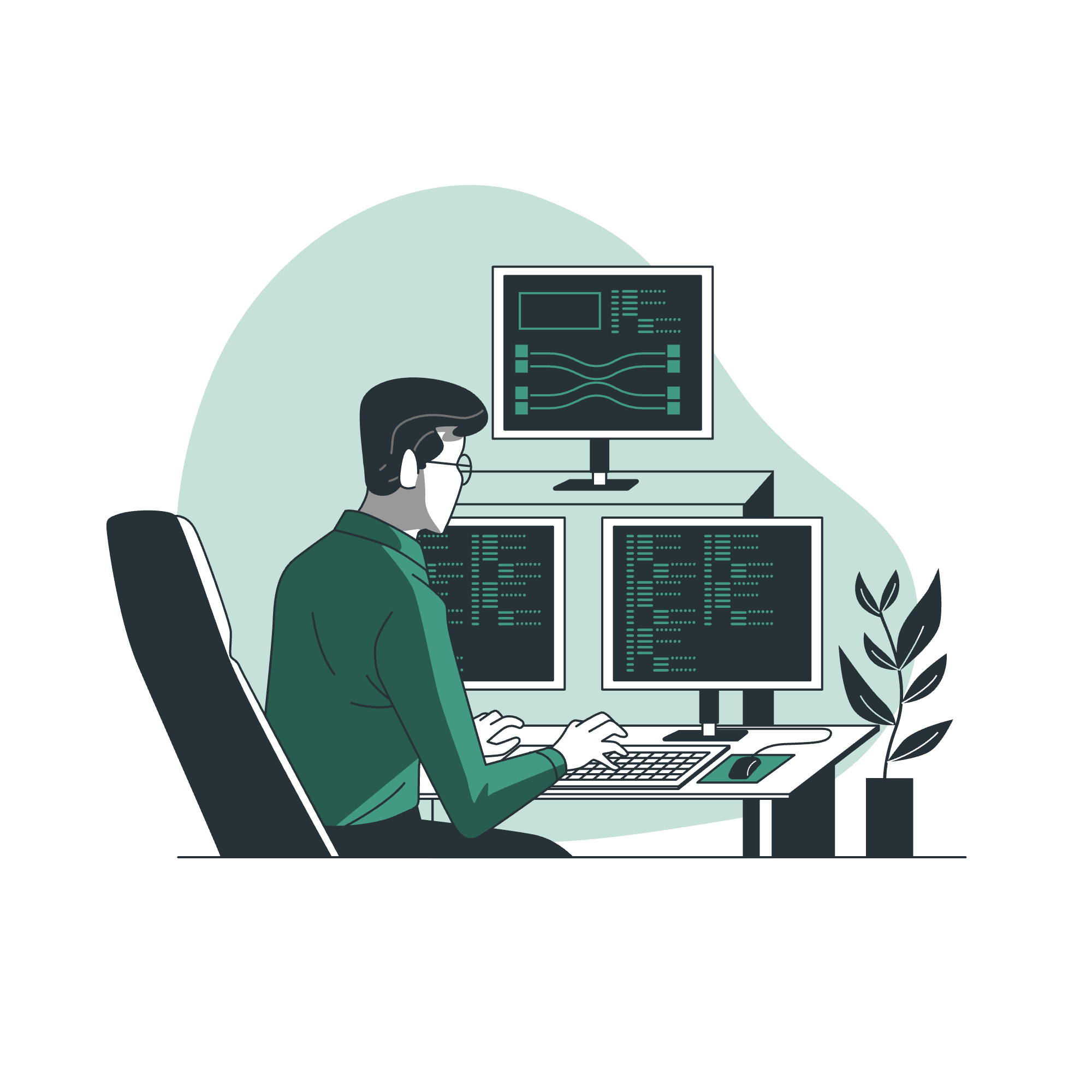Easy!Appointments is currently going through great code refactoring and structure optimizations and as with any modern software, doing this the right way is vital to the successful upgrade of all the existing installations. Any new version aims to provide a smooth migration from the any previous release so anyone get get to the latest version by following a couple of simple steps.
But what is code refactoring?
Refactoring in software development refers to the process of restructuring existing code without changing its external behavior. The main purpose of refactoring is to improve the design, readability, maintainability, and sometimes even performance of the code. This process involves making small, incremental changes to the codebase, such as renaming variables, extracting methods, consolidating duplicate code, or rearranging code blocks.
Refactoring is essential in software development because codebases often evolve over time, and as new features are added or requirements change, the code can become messy or difficult to understand. By regularly refactoring code, developers can keep it clean, organized, and easier to work with, reducing the likelihood of introducing bugs and improving overall development efficiency.
Refactoring is typically done in small steps, each of which should be tested to ensure that the behavior of the code remains unchanged. Many modern integrated development environments (IDEs) provide tools and automated refactoring to assist developers in this process, making it safer and more efficient.
Refactoring best practices for your project
Code refactoring is a crucial part of maintaining a healthy codebase. Here are some best practices to follow when refactoring code:
- Understand the Code: Before refactoring, make sure you understand the code you’re working with. This includes understanding its functionality, dependencies, and potential impact on other parts of the system.
- Start with a Plan: Have a clear idea of what you want to achieve through refactoring. Identify specific areas of improvement, such as reducing duplication, improving readability, or enhancing performance.
- Use Version Control: Always use version control systems like Git when refactoring code. This allows you to revert changes if something goes wrong and provides a safety net for experimentation.
- Refactor in Small Steps: Break down refactoring tasks into small, manageable steps. Each step should be focused on a single improvement and should not introduce new functionality. This makes it easier to track changes and reduces the risk of introducing bugs.
- Write Tests: Before refactoring, ensure that the code you’re working with is adequately covered by tests. Writing tests helps ensure that the behavior of the code remains unchanged after refactoring and provides a safety net for future changes.
- Use Automated Refactoring Tools: Many IDEs provide automated refactoring tools that can help streamline the process. These tools can automate repetitive tasks like renaming variables, extracting methods, or inline functions.
- Keep It DRY (Don’t Repeat Yourself): Eliminate duplication wherever possible. Duplicated code is harder to maintain and increases the risk of inconsistencies. Extract common functionality into reusable functions or classes to improve maintainability.
- Focus on Readability: Refactored code should be easy to understand for other developers. Use descriptive names for variables, functions, and classes, and structure the code in a logical and consistent manner.
- Refactor Regularly: Refactoring should be an ongoing process rather than a one-time task. Regularly review and improve the codebase to keep it clean, maintainable, and adaptable to changing requirements.
- Measure Impact: After refactoring, measure the impact of your changes. Assess whether the code is easier to understand, maintain, and extend, and gather feedback from other team members if possible.
By following these best practices, you can ensure that your refactoring efforts lead to a more maintainable and efficient codebase over time.
Going Premium
Did you read this article, but you’re still not sure on how to proceed?
Reach out to info@easyappointments.org and have an expert take care of everything for you in zero time.
Get your free quote and get started now!