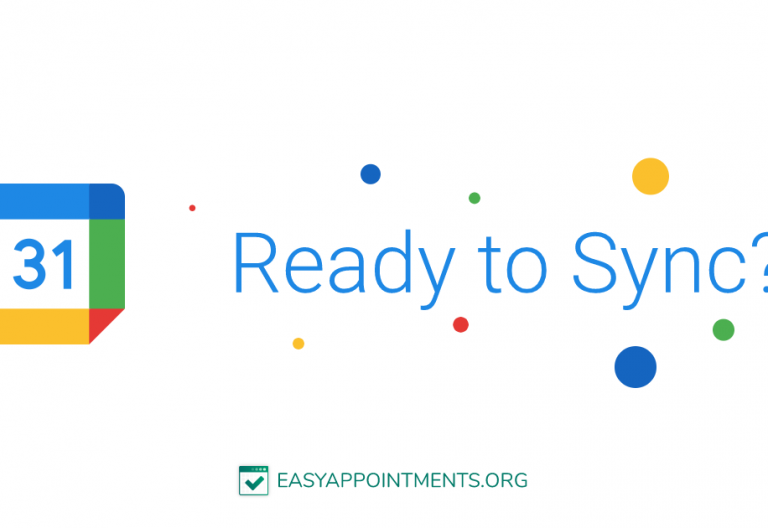This is the first article of a series that will aim to give small but useful hints and tips to Easy!Appointments users. Each article will contain a brief explanation of how things work within the app, and how can someone configure and setup E!A in order to get the most out of it. Hopefully there will be at least one such post per week, so add E!A Blog to your RSS feeds or follow E!A on social networks like Facebook and Google+.
Happy Bookin’!